Many Xiaomi smartphone users are having difficulty in using Paytm UPI App after MiUI 12.5 update. Paytm UPI is not working in most of the Mi smartphones.
Paytm is the very useful app which is used to transfer money. As it has become very popular way to send and receive money.
But how do you feel when you forgot your wallet at home and go to shop to purchase something.
Now you try to send money from your Xiaomi mobile to shop owner and you find No SIM card found error in your Paytm app.
This is very very frustrating and we understand the situation and bring you the pinpoint solution to fix the No SIM card found error in phone within Paytm app in Xiaomi smartphones.
Paytm UPI not working in Mi
You can find no SIM card found in phone error in any brand smartphone but this is happening frequently in Xiaomi Mi phones.
Cause of No SIM card found in phone error
You find this error due to blockage of resources required by Paytm App. And the Security app in Mi smartphones is the main reason for it.
You can try to reset Mi Security App in your Xiaomi mobile or uninstall the app to work Paytm properly.
Also Read: How to uninstall Mi Security App in Xiaomi
How to fix No SIM card found in Phone
This is not a very big problem and it has very simple solution but it become very big problem if you are unable to find the correct solution to this issue.
First of all you should uninstall every Security app you have installed manually in your Mi phone from any source.
Also make sure that you are using Global or Indian ROM in your Mi smartphone. If you have flash custom Chinese ROM in your Mi ROM then you should remove it and flash official version of ROM for your smartphone.
You can follow the simple steps to fix No SIM card found in phone while using Paytm in your MI smartphone:
- Find and open Mi Security App in Mi phone.
- Click on Settings icon on top right corner within Mi Security App.
- Scroll down and find Withdrawal of Consent option.
- Disable Withdrawal of Consent feature.
- Click on Withdraw option in popup.
- You have all done.

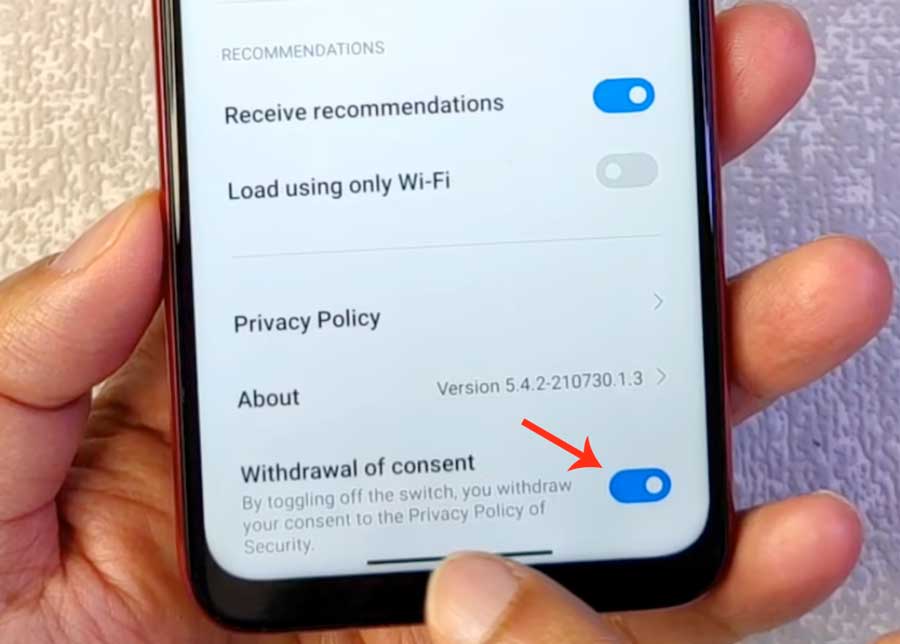
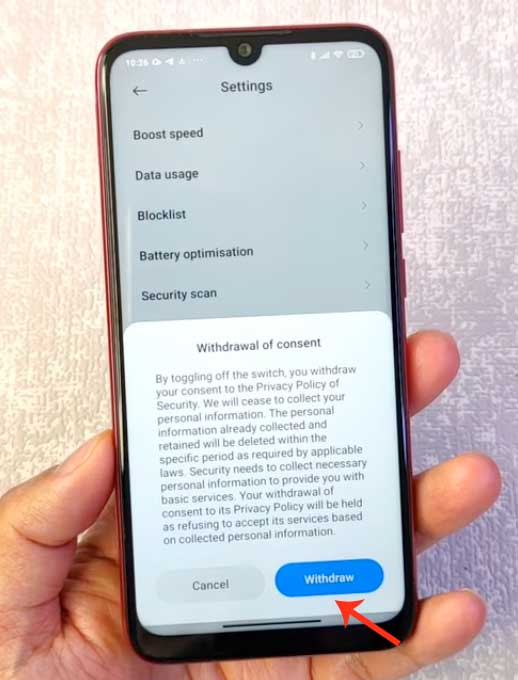
You can now check if Paytm app is working or not. Most of the time this setting will fix No SIM card found in Mi phone error while using Paytm UPI app.
Paytm UPI app not working in Android phone
If this error is still not fixed then you can try the following things:
- Update your Mi phone to latest available version.
- Clear Paytm app data and cache from app settings.
- Uninstall Paytm App.
- Restart the Mi phone.
- Reinstall the Paytm app from Google Play store.
- Open Paytm app and provide required permissions.
- You have all done.
Your Paytm app must work properly.
If you still have any question or feedback then let us know in the comment section below. You feedback is always appreciated and important to us.
You can also provide your suggestions to help others also by leaving a comment below.
More Related Posts

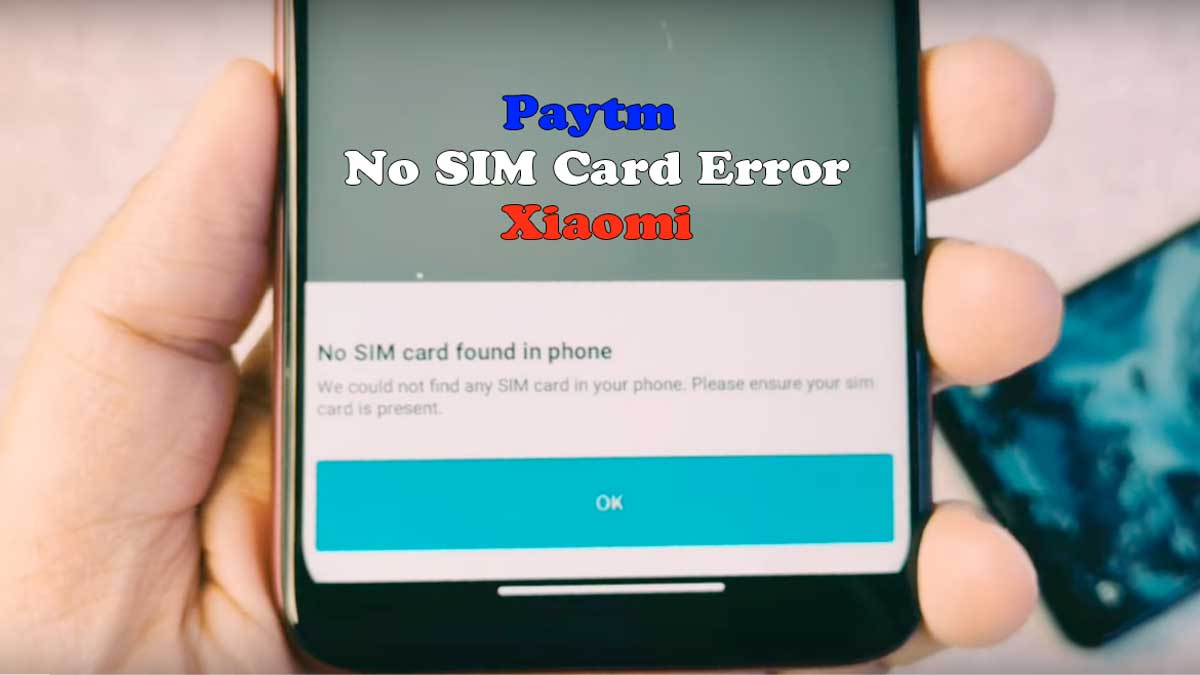
Thank u sooo much …for ur web site use full for it ..love u bro..
Thanks alot….I am being trouble in for last 1 month…you resolved the problem…thank you..
I don’t have that option to disable in my security app..what do I do?
open security app and go to its setting you will find option mentioned,,,, dont go to setting app and app setting direct you cant find option there
Thanks a lot . It’s working
Please share this post on your social media platforms to help others also as so many Xiaomi users are facing this issue but they are unable to find the solution anywhere even mi service center is also not providing the solution. So please share it on whats-app, Facebook, Instagram and twitter.
Still not solved, followed every single steps
Not work my mobile version 13 and not work face news paytm is not sep app so plz I request you not use app
There is no option Withdrawal of consent in my Redmi note 7s. Please help me .
go to app info
click uninstall update
It worked
don’t have that option to disable in my security app..what do I do?Still not solved, followed every single step, the withdrawal consent option is not found in redmi note 7 pro india version
Plz rectify the problem Asap
I followed these steps but still noy working my Paytm or amazon pay app
Thank you bhai mera paytm chal gaya aapke instructions follow kiye Maine
thanks a lot bro it worked on my Redmi Note 7
Not Working even after following all steps, Does it have any Updated Solution?
– Comment Posting on 13-06-2023
If I found any Solution I Will Update Here Later on and if anyone knows solution, Kindly Reply for this message.
Did you found the solution bro
Recently I formatted for RedMi Note 7 pro due to lagging after proper backup in Google as well as Xiaiomi cloud. After restoring phone Paytm, Gpay and Yono SBI app are showing error “No Sim Card”. Followed all steps given here but unable to resolve. MIUI version is 12.5.1. If anyone has solution kindly provide in the comments.
Not working now 🤬🤬🤬
not working…Followed the same steps still the error is coming
Thanks a lot for helping me. It works for me in Redmi Note 7s. Thank you very much.
I don’t find ‘withdrawal of consent’ option in the security app settings of Resmi Note 7S. Uninstalling security app also didn’t resolve the issue. Pls help.
I did factory reset recently, I made backup in Google as well as Xiaiomi cloud. After restoring phone Paytm and Yono SBI app are showing error “No Sim Card found”. I have global rom in my mi note 7 pro. MIUI version (MIUI Global 12.5.1 stable). I tried all above method (except root method), but it did not work, I don’t know what to do, please help me.
This hack isn’t working on redmi note 7 pro. It still shows no sim found in every payments app. What to do now ?
Hello Sir my is im note 7 pro i`m reset my after dint open my payments apps
like that patym gogle pay,phone pe etc
don`t working this apps i`m olredy this make eits this update MIUI Global 12.5.1
Find and open Mi Security App in Mi phone.
Click on Settings icon on top right corner within Mi Security App.
Scroll down and find Withdrawal of Consent option.
Disable Withdrawal of Consent feature.
Click on Withdraw option in popup.
You have all done.
after
Update your Mi phone to latest available version.
Clear Paytm app data and cache from app settings.
Uninstall Paytm App.
Restart the Mi phone.
Reinstall the Paytm app from Google Play store.
Open Paytm app and provide required permissions.
You have all done.
but don`t done this problem
I’m not able to login to my old phone number as it got stopped working. I’m unable to receive otp’s. Pleaseee help me out. I have a huge amount in my paytm stuck. PLEASE HELP
A small advice to every redmi note 7 pro,s. Users kindly dont reset your phone. once you reset your phone you will note be able to login to payment apps like gpay, phonepay, paytm etc..i cant use gpay because i already logged in years ago.if i uninstall that gpay and try to login to new gpay i cant login to that
Thank you….
It worked lol, W blog.
I never comment, but dude for this blog….awesome!!! thank you so much