Mi Security App is built-in app that comes preinstalled on MiUI based smartphones. If you search Mi Security App on Google play store you will not find this app.
So how can you update Mi Security App in MiUI based smartphones. As you all know that this app is built-in app and is not available on Google Play store to download or update.
Mi Security App is also known as Mi Security Center. This app will automatically get updates when your Xiaomi smartphone get any update.
Or you can also download and update it manually from third-party websites. This app is also not available to download and update from Xiaomi official website.
But there are many websites which provide download link to update Mi Security App.
In May 2022, Mi security App available latest version is 6.2.1 and you can manually download and install it in your mobile from the download link given below in this post.
Mi Security App features
There are so many useful features in Mi Security App and this software provides you some extra features. Some of the important feature of the Mi Security Center App are as follows:
Disable mobile data
Mi security app has a feature which can block WiFi or Mobile data access in the background for all or selected apps.
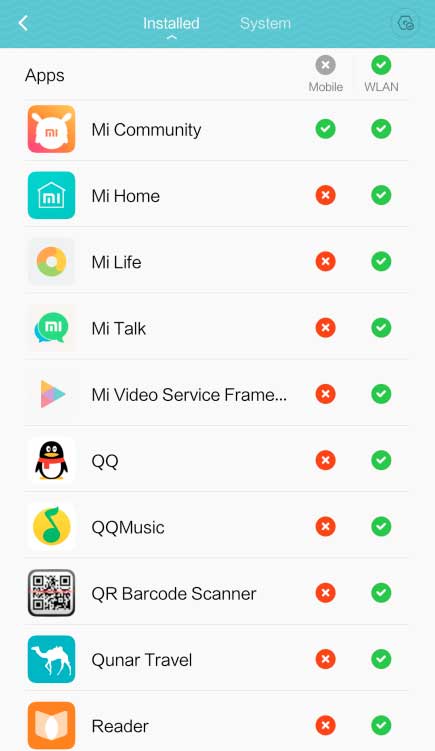
It can also block WiFi or Mobile data access for selected apps for background as well as foreground.
This feature can be useful where you are not required data for the app and the particular app shows unwanted ads when mobile data is enabled.
Call blacklist
You can add selected mobile numbers to the blacklist and this can prevent you from annoying advertisements and someone who is irritating to by making you unnecessary calls.
Battery saver
Mi Security App can be found useful for your smartphone if your smartphone battery is draining very fast. This app has a great feature called Batter saver.
You can enable battery saver manually using this app or you can set limits at certain battery level.
When battery level goes below that specific battery level it will be automatically activate battery saver mode.
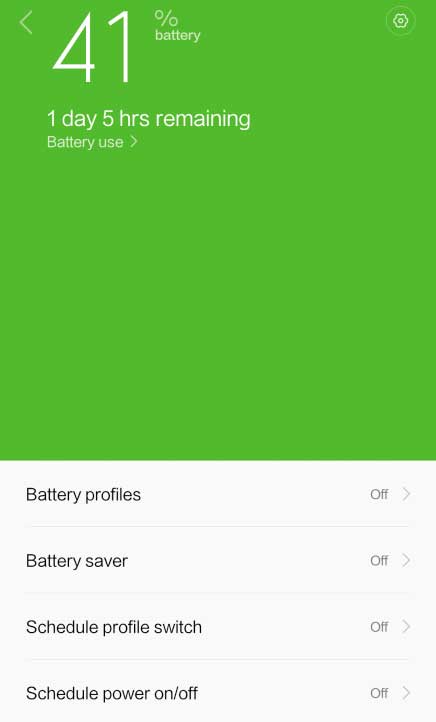
Schedule power on off
This app also have Schedule power on feature. After setting power on time and power off time your mobile will automatically power off/on automatically at a fixed time.
Update Mi Security App
Mi security center app is not available on google play store so you can’t update is using Google Play store. But you can update Mi security center app from the download link given below.
You can also install Xiaomi Security Center app from the download link given below.
| Software | Mi Security App |
| Category | Security |
| Supported OS | Android |
| Developer | Xiaomi Inc |
| Size | 62.3MB |
| Version | 6.2.1 |
| Pricing | Free |
| App source | Apkpure |
Google Drive Link
MediaFire Link
More Related Posts


