Updating your Android mobile to the latest version is very essential as every Android update brings latest Android security patches, bugs fixes and new added features.
So in this article, we have discussed how to update MiUI manually in any Mi mobile to the latest version.
MiUI 13 is the latest available version of MiUI in mid 2022. Every year we see a major MiUI version upgrade from Xiaomi for its latest smartphones.
Also Read: Fix No SIM card found error in Paytm in Mi
How Update is useful for Mi mobile

Updating Xiaomi Redmi mobile is very useful because of the following features:
- Every new update brings Android security patches to Mi mobile.
- Every update brings bugs fixes, system and apps stability improvements.
- New updates brings newly introduced features to the mobile.
- New update brings User Interface changes for good user experience.
- Sometimes new useful apps are also added with latest Android updates.
- Some updates also brings camera, battery and speed improvements.
There are two popular and easiest ways to update any MiUI device to the latest & official MiUI version which are as follows:
Update MiUI manually using system update
- Download the Update firmware zip file from Mi Global ROM page on Mi community.
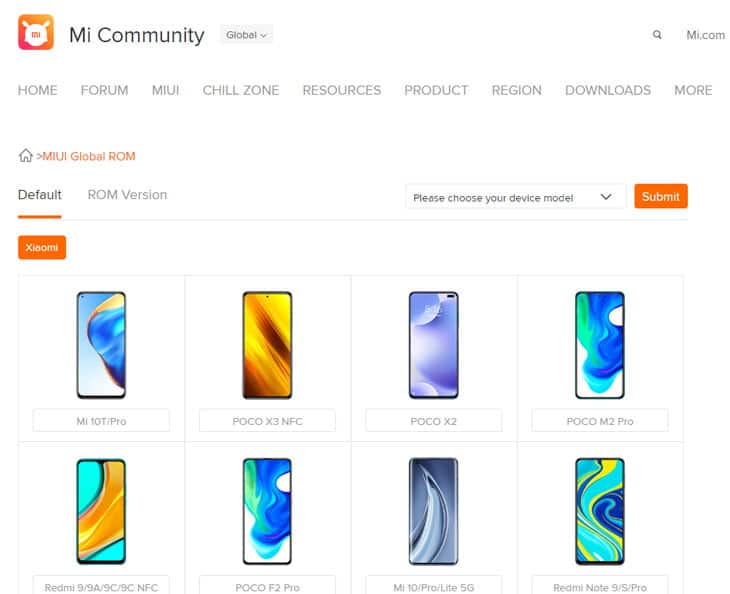
- Go to System settings >> About phone >> System update.
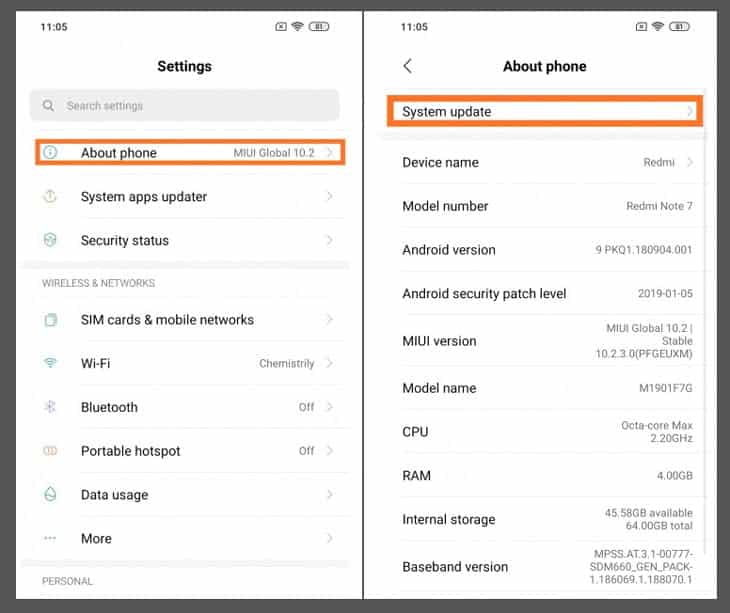
- Here click on MiUI Logo 10 times to activate the additional update features.
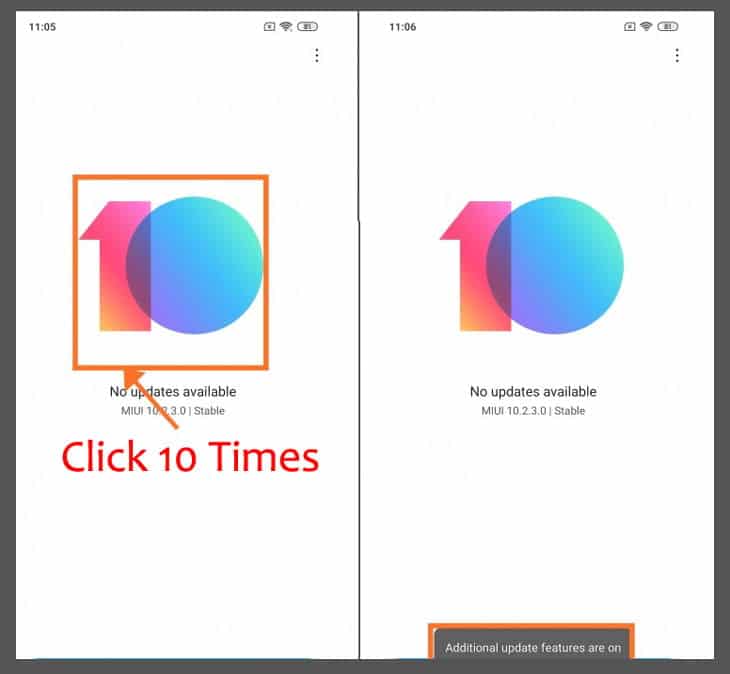
- Click on three dots on upper right corner of the screen to access the more update options.
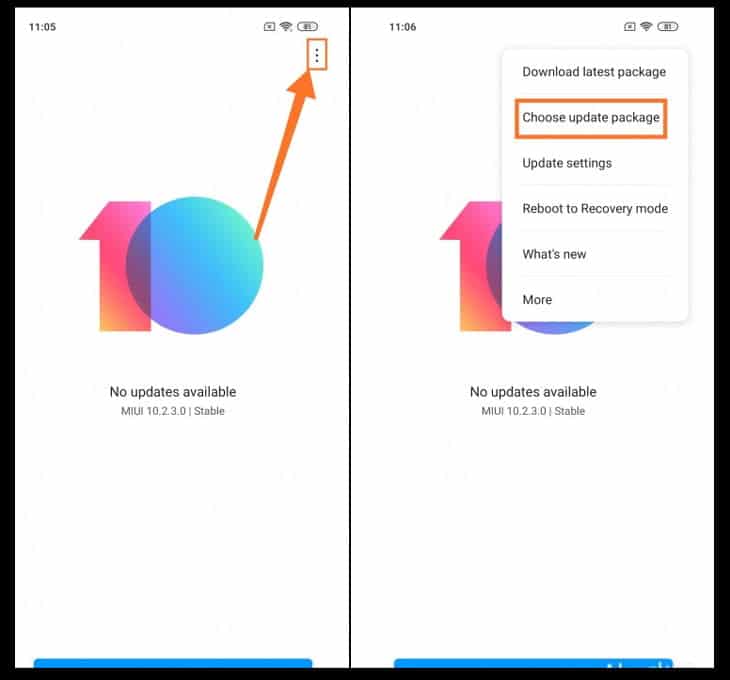
- Click on Choose Update Package and select the Update Zip file where you have downloaded your update firmware.
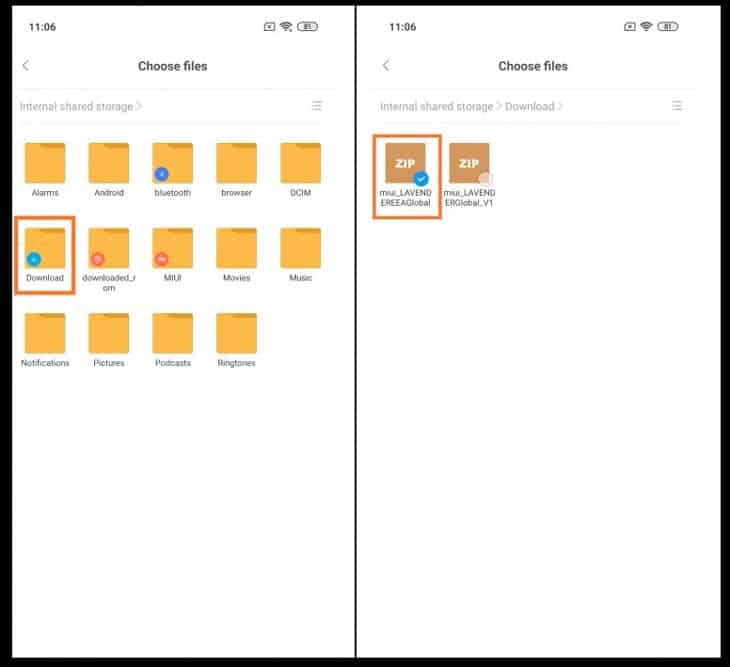
- Wait for the Update Zip file to be decrypted.
- Now click on the Reboot and Update option.
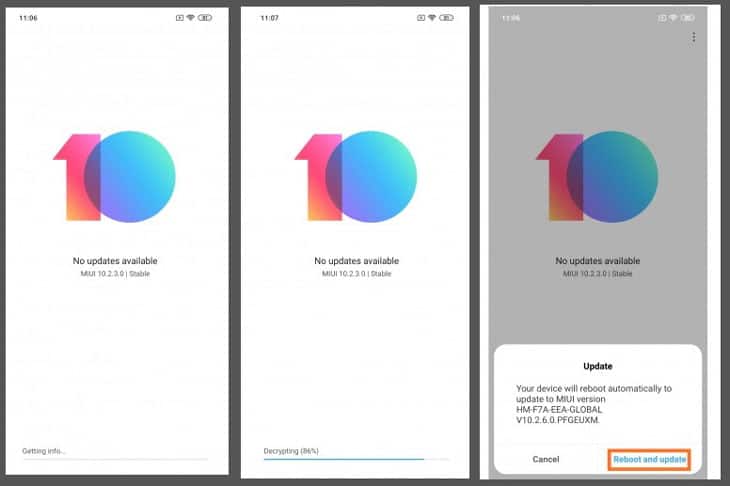
- This process will take some time (about 10 min).
- Now you updated your Mi mobile to the latest version.
Update MiUI manually using stock recovery
You can also update your Mi mobile to latest version of the MiUI available for your device by using recovery method. So follow the simple steps to update MiUI manually to the latest version:
- Download the latest version of MiUI available for your Mi mobile from Mi Global ROM page on Mi community.
- Rename downloaded firmware zip file to the update.zip and move it to the internal storage of Mi mobile in base directory.
- Now boot your Mi mobile in recovery mode.
- Switch off your mobile and then press and hold power button with volume up button together to boot in recovery mode.
- Scroll to the install update.zip file option using volume buttons and select the options using power button if touchscreen doesn’t work here.
- Now wait for the update to install.
- Reboot your device if your Mi mobile doesn’t on automatically.
- You have all done. Enjoy the updated version of MiUI in your Mi device!
Also Read: Fix No SIM card found error in Paytm in Mi
After updating Mi mobile to latest version
MiUI 13 is the latest available version of MiUI in mid of 2022. MiUI 13 Built-in apps and enhanced User Interface is shown in image given below.
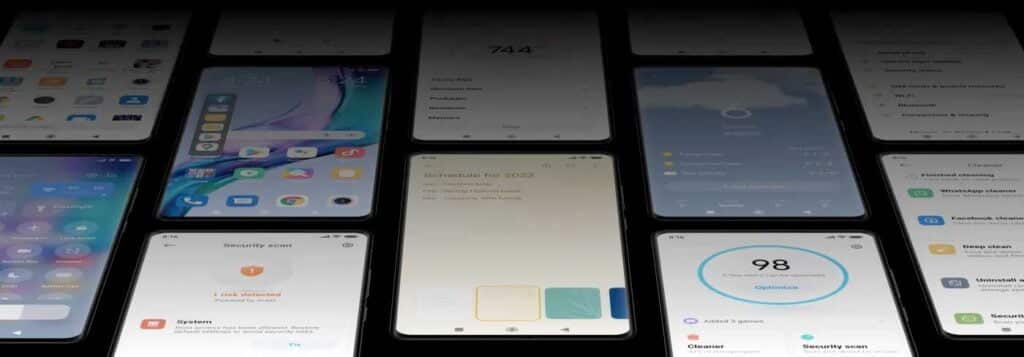
More Related Posts

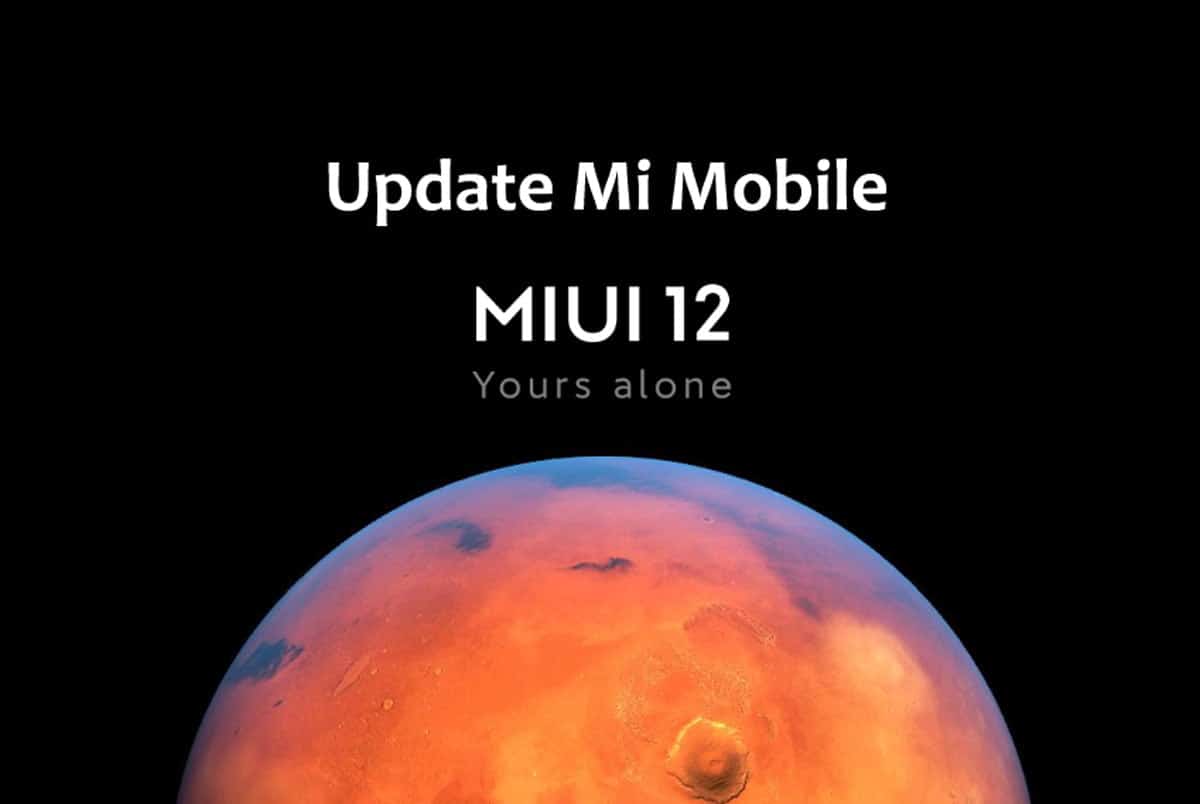

My system is already upgraded and updated but i am not able to login into paytm using mobile app
I am Able to use web version
Try to uninstall and reinstall the Paytm app. As well as cross check mobile number connected with UPI.
Paytm chalu nahin ho raha hai.
Yes
Paytm chalu nhi ho rha hai
As suggested by paytm team over call, I tried to update my MIUI version. This is to inform you that, it is already updated. Still I am unable to login in paytm. “No sim card found” this error is showing.
Yes same issue
Same issue
As suggested by paytem team over call, I tried to update my miui version. This is to inform you that it is already updated still l am unable to login in paytem no sim card found this error is showing.
I am unable to login Paytm Mobile app
App is always show your sim card is not found on your device
You can CLICK HERE to fix SIM card is not found issue while using Paytm app.
Sim card is not found
Same problem unable to login Paytm mobile
You can visit Paytm not working post to find the complete resolution.
PLEASE SIR I AM NO SAMAJH NAHI RAHA HU
I’m loss my Mobile
Paytem not login
Paytm not login
I am not login paytm ni sim card your device
You can read our article on how to fix PayTm login issues in Xiaomi devices.
12.5.1 hai
So 12.5.3 me koi different hai kya
Paytm mai number nahi login hota, number dalte to issue not bata raha
My MIUI 12.5
12.5.1.0
Yes same issue
My paytm not loggin plz help mee
Mera nomber kho gaya hai mujhe apna mobail nomber chang karna hai
Unable to login my Paytm account in my phone.
Please login my account