You can install custom TWRP recovery in Xiaomi devices. After installing TWRP recovery in Mi device you can do crazy things with your android mobile.
So in this post, we are going to discuss how to install custom TWRP recovery in Xiaomi devices.
You can install custom ROM, root your android mobile after installing custom TWRP recovery.
Checks before installing TWRP recovery in Mi
Unlock bootloader in Mi
First of all you need to unlock bootloader to install TWRP recovery in your Mi device. You can visit our How to unlock bootloader in Mi device article to know more about it.
- CLICK HERE to Download the Mi Unlock app for PC.
- Extract the zip file in your PC and open the application named “miflash_unlock.exe”
- Now sign in with your Mi Account;
- Switch off your Mi mobile and enter in Fastboot mode by holding Volume down key and Power button together.
- Connect your phone to PC using USB cable and click Unlock.
- Now click on Unlock anyway two times.
Install any TWRP recovery
Once you have unlocked bootloader in your Mi mobile then you can start custom TWRP recovery installation process in your Mi mobile. Now follow the simple steps to install TWRP recovery in Mi phone.
- Download and unzip adb driver and fastboot tool in your PC in C drive.
- You will find adb driver and fastboot file as shown in the image below.
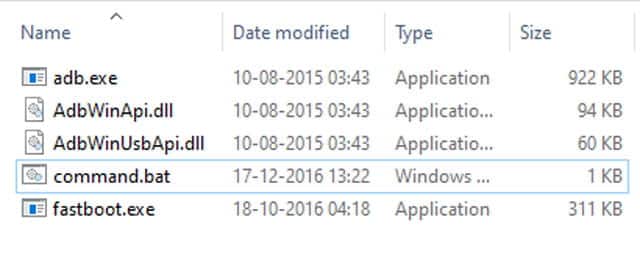
- Download the TWRP twrp-x.x.x-x-xxxxx.img file for your Mi mobile.
- Now rename the recovery image file to recovery.img and paste it in the same driver folder.
- Make sure you enabled USB debugging in your Mi mobile under developer’s option.
- Connect your Mi mobile via USB cable to your PC.
- Open the command prompt in your PC.
Type the following commands:
cd C:\adb (this command is to access the adb folder in C drive)
adb reboot bootloader (Your Mi device should go to the fastboot mode)
If your device asks for permission to “Allow USB Debugging”, tap OK.
Now type the following commands in your PC.
fastboot flash recovery twrp.img (this command will replace Mi stock recovery with custom TWRP recovery in your Mi mobile)
fastboot reboot (this cmd is used to reboot mobile in fastboot mode)
You can also type given below command to go to recovery mode with cmd prompt.
fastboot boot recovery recovery.img (this command can be used to boot Mi mobile in recovery mode or this can also be done by pressing and holding power button with volume down button in your Android mobile)
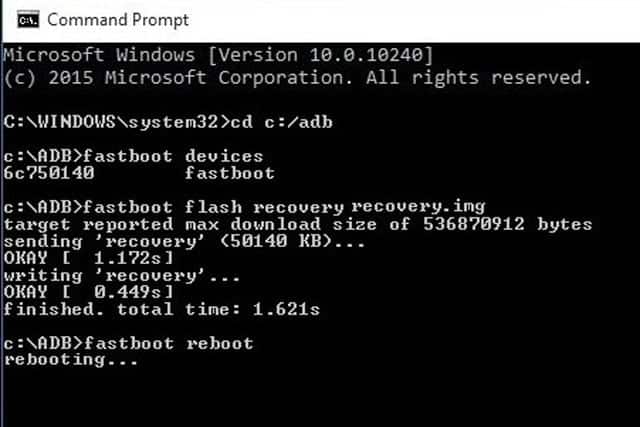
Warning: This process is permanent and your Mi stock recovery will be replaced by Custom TWRP recovery. And this process will void your Mi device warranty so do it at your own risk.
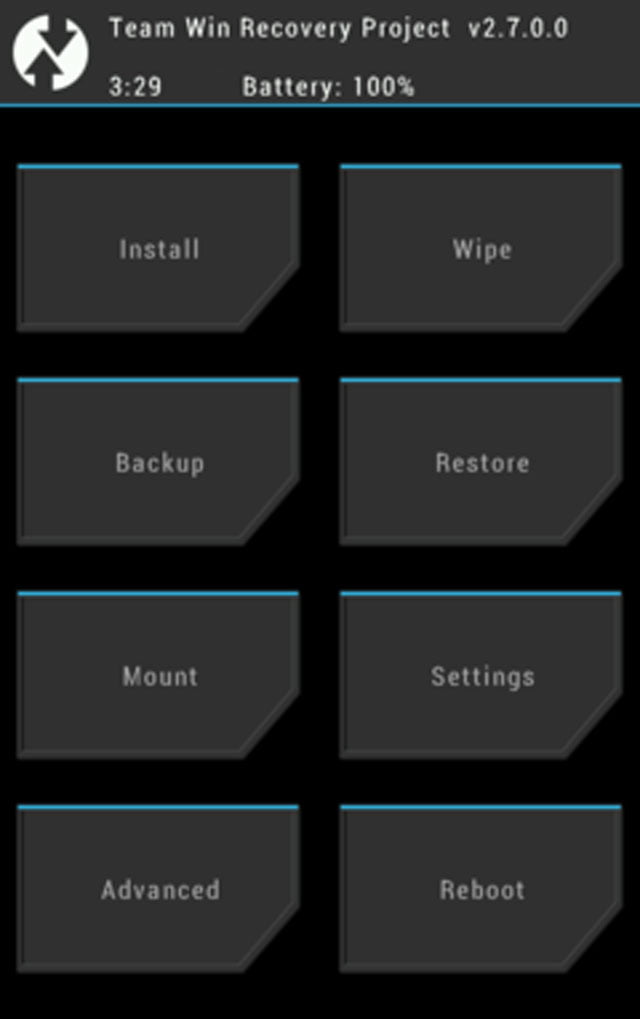
You can also install TWRP recovery official app from google play store to update your TWRP recovery in any Android mobile. But this file required rooted Android device.
Download TWRP recovery official app from Google Play store.
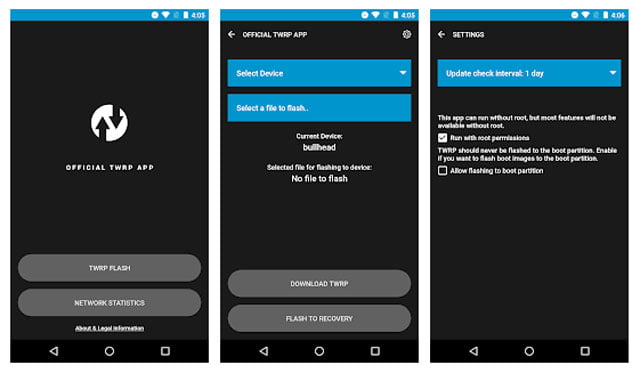
Also watch related Video tutorial
This video tutorial is similar for installing TWRP recovery in every Android mobile only twrp recovery file must be selected according to your mobile model.
More Related Post


