Mi has launched many different smart LED TV in past few years. Mi provides latest featured LED TV at a very affordable price. This is the main reason people buy these television frequently.
Although Mi LED TV are good but like all brands some manufacturing defects can be found in these LED TV.
So for the piece of mind of its customers Xiaomi provides one year limited standard warranty on all of its smart LED TV.
If you are facing any issue or having difficulty in using Mi TV then you can contact at Xiaomi care.
In this post, You can find Mi Redmi TV customer helpline number, Xiaomi official Email ID and social media accounts.
Mi TV Customer Care Number
Mi LED TV Support Contact ID
| Xiaomi Support | Details |
| Support Email ID | service.in@xiaomi.com |
| Business Email | Send Mail |
| Online Chat | Chat Now |
| Customer Care Number | 1800-103-6286 |
| Support Website | mi.com/in/service/online |
| Appointment | Book Now |
| Mi TV Service Center | Find Mi Care |
Xiaomi Social Media Accounts
| Platform | Account |
|---|---|
| Xiaomi India | |
| YouTube | Xiaomi India |
| Xiaomi India | |
| Xiaomi india | |
| Xiaomi India |
Mi LED TV Complaint Booking
If you are having issues with Mi TV then you can easily book complaint to repair it. You can book Mi TV complaint for under warranty as well as out of warranty Mi TV.
But you have to pay charges for out of Warranty Mi TV and under Warranty TV will be repaired free of cost as applicable.
Get ready your TV serial number or Order ID to complete the booking.
Note: You can find Mi TV Serial Number in the invoice or with the purchase proof of Mi TV. You can also book TV installation with Order ID if you have purchased TV from Mi Home or Mi Website. Order ID can be found in email sent by Mi to your registered email ID.
Follow the simple steps to book Mi TV Complaint at home:
- Go to Mi Service Manager website to book appointment.
- Select On Door Appointment in Choose service type drop-down option.
- Enter Order/Serial Number.
- Click on Submit Button.
- Here select the following things:
- “TV” in Category
- Select “Mi TV” in Product type
- Enter Pin code
- Select “Repair/Installation” in type of service.
- Now you will be redirected to new page.
- Here provide your additional details like:
- Name
- Mobile number
- Email id
- Select date
- Select time slot for Mi TV Repair/Installation
- Now accept the terms & conditions.
- Click on submit.
- Verify CAPTCHA.
- Verify mobile number to successfully booking of your appointment.
- You have all done
More Related Posts

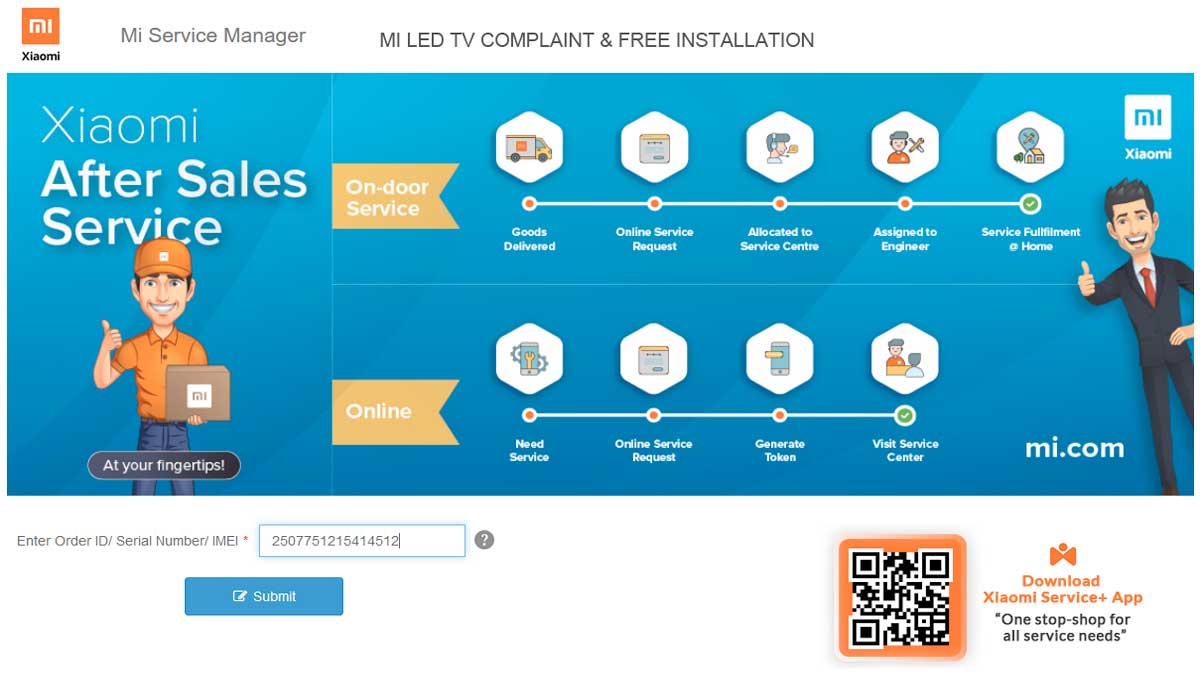

Please my mi account open
I have 55″ mi tv I have to change display
Screen damage
Xiaomi display problem
Please install my Redmi LED TV. My contact number is 9074241111
My city chhatarpur Madhya Pradesh
My name krishna pratap mishra
I have 43 Inch LED TV I have to change display please help us
Same here , plz contact 9435725041 , Silchar Assam , pin 788004
Please install my MI TV. My contact number is 7010990250
My city MADURAI-625007
My name John
Reply
Very poor customer service
Very much disappointed
I purchased xiaomi mi television with in two year my tv panel issues repaired i complaint to xiaomi network they told to change panel by service charge 30000rs. I expained them tv rate 40000 rs why shoud i pay 30000rs for panel.
Dear Sir/Madam,
I have purchased a MI TV of 42 inch from MI store located at Chandlodiya, Ahmedabad on 03rd August, 2021. But my TV is getting blue line in the screen. It was very disappointing that only one year and three months has passed after purchasing it and this problem is happening. The TV is not damaged or cracked from our side and it is the company’s manufacturing fault.
Therefore, I hereby request to the Company to replace the piece and send the fresh and packed piece of MI TV.
My mobile number is 8320465242. If you have any problem or any correspondence is required then please call me and solve my problem as soon as possible.
Copy of the purchase bill is attached herewith.
Kindly do the needful at the earliest and resolve my complaint.
Jaydeep Zala
Two day back service attend but the problem raised again, no one is respond for the repeated problem
Hello Sir,
My name is Bhanuprasad, My order no is “402-0765001-7839569” as on 05-02-2022 “Redmi 126 cm (50 inches) 4K Ultra HD AndroidSmart LED TV X50|L50M6-RA (Black) (2021 Model) | B08Y55LPBF ( B08Y55LPBF ) HSN:85287217, i was purchase this TV, but December 10th 2022 on words TV not working that day onwards, after i raised a query to your customer service guys on 16th December 2022, they sent one service person next 3days in my house, he was checked entire TV, he told me TV panel was gone like that, he immediately informed to your departments, and they agreed with in 10 business days we can close the issue like that. after they didn’t close the issue with in 10 business days below, after 29th December 2022 they raised complaint again when i call customer care at least 100 times above, they raised again one more query and again they’re asking 10 more business days extra, that one also today last day, still i am not getting from your side at least one single call not received this is the correct way the xiomi??
Please close the issue today as soon as possible
COMPLAINT NO: WOIN20221229000239
I have mi tv 4 x 50 inch under warranty,panel complaint display not working.The technician checked and parts ordered still not came may be one month finished .I called many times customer service and service center very bad response,complaint no WOIN20230109000344
Vey bad service don’t buy this tv ,All tv cmplaint and no service
Because of my camera problem I visited mi care hubbali for 2 times such a worst reply I got they didn’t care about anything jst ignoring the customer such a bad care so dis appointed
Made TV Banat ho gay ha sad
I’m am also not getting replacement of panel of under warranty tv. And no solution yett, disappointed, don’t buy, after sales services very bad
My Mi led repair on nhi ho rha hai.
Only light aarahi hai
32inch
Ikla, mohiuddinpur, meerut 250205
My mi tv not working.
I have many times call in mi customer care number but customer number invalid .
Pls, provide customer care valid number. So, I am registered my complaint.
In Warranty Mi TV issue
Please call 9470007005
Hello , mi tv 55 inch , it’s bought on 2020 now I can hear sound but display is not working . I checked near service center they said like picture tube went off need to change . Company warranty 2 years and I made extra 1 yr warranty which got over on 6 month it’s past 3 month . Can u tell why this is happing , I asked to claim they said like it will cost 85% of tv cost which is ridiculous. Contact me at 9894691212
One month before i change my tv motherboard and after one month my tv display was s full blank and display is complete black today mi engineer change my tv display and after two hours display again full black and not working please take action as soon as possible and one more thing my tv is under warranty also i am very un happy about mi tv quality and service please solve my issue
Hello , mi tv x55 inch , it’s bought on 2022 now I can hear sound but display is not working . I checked near service center they said like picture tube went off need to change . Company warranty 2 years and I made extra 1 yr warranty which got over on 6 month
Hello Sir mi tv display is not working