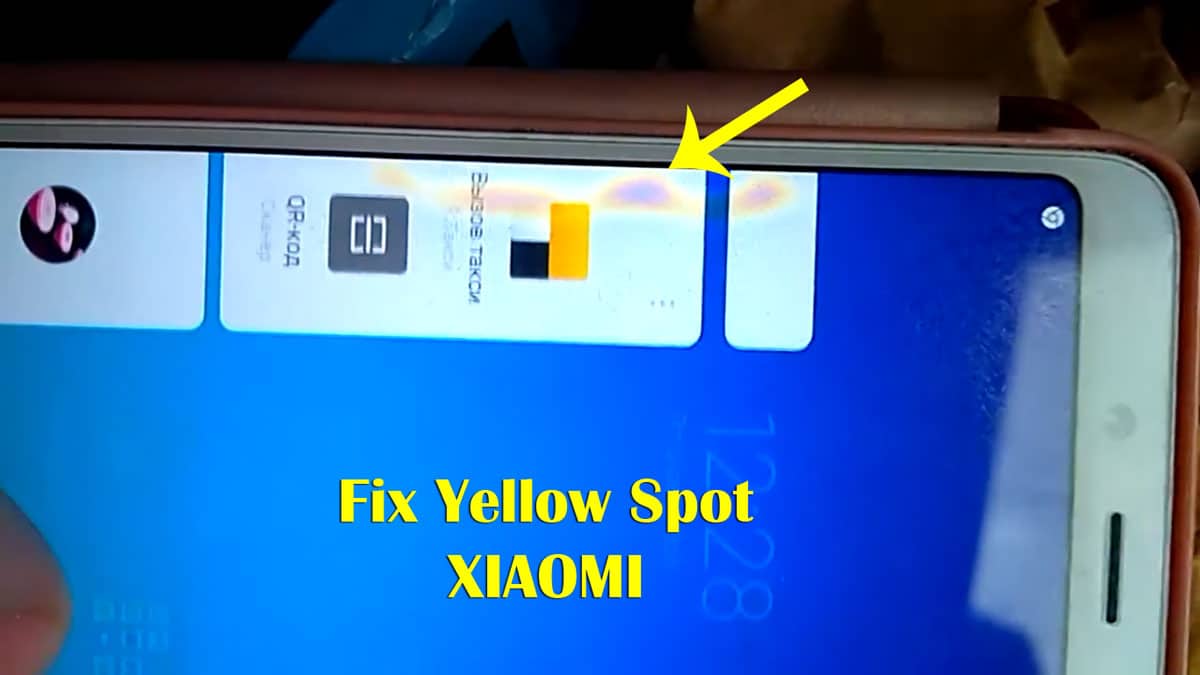If you find a yellow spot on your Xiaomi phone screen then you might be confused about it as you may be thinking it is a software or hardware fault.
Some Xiaomi or Redmi smartphone suddenly develops yellow color on the screen. If you have a Mi Redmi mobile with you and you are facing a yellow screen issue on your mobile then you have come to the right place.
Many times yellow screen automatically turns into yellow color. Xiaomi Mi mobile screen starts turning in yellow color partially and after some time or the next day, it becomes normal.
In this post, we have discussed how to fix the Yellow spot on the Xiaomi Mi phone screen.
Why Mi phone screen turns yellow
Xiaomi phone screen turns yellow due to overheating. The yellow screen is nothing but a sign of poor manufacturing process and screen quality.
When the display becomes heated up, a copper component causes the yellow spots on the screen. Due to the high voltage, a copper bar heats up, leaving your smartphone with a delightful yellow stain.
Mi is not the first device to experience this problem, yellow spots have been reported on many phones, including one of the Apple models has already faced the yellow spot issue.
This problem occurs as a result of a poor manufacturing procedure because the LCD matrix touch sensor, protective glass, display, and polarizer are all glued together with an adhesive on the front panel.
When the device’s unique adhesive is improperly applied, it becomes reheated by the heat the phone produces during normal use and interacts with the display, causing the pixels to burn or behave abnormally.

How to prevent yellow screen issue
As we have already informed that yellow spot in Xiaomi devices comes due to excessive heating up of the screen. You can avoid the yellow spots displaying on your mobile screen by following the given below steps:
Maintain the device temperature
If you want yellow spots not to appear on your Xiaomi mobile screen anymore then you have to be cautious about the temperature of your smartphone.
There are many reasons why your smartphone starts heating up. Some of the common situations in which any smartphone starts heating are as follows:
High-end gaming
Games with high graphics use more resources and battery power and cause your smartphone to heat up. Most of the games continuously use the full CPU, GPU, RAM, and internet of your smartphone which put an excessive load on your mobile.
Due to this smartphone starts heating up. Many times we notice that smartphones generate more heat while doing heavy tasks on the smartphones.
Heavy tasks on phone for long time
If you do heavy tasks for a long time with your smartphone then the smartphone struggles in cooling and maintaining the best performance.
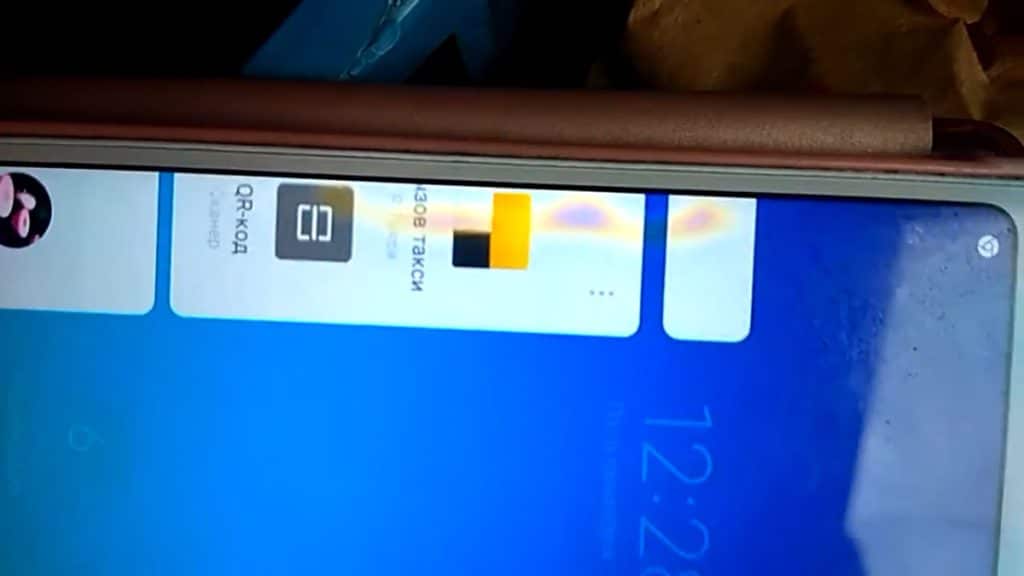
So if your smartphone frequently develops yellow spots on the screen then you should start giving rest or break to your smartphone while doing heavy tasks.
Some of the examples of heavy tasks are as follows:
- Multitasking with heavy apps
- Playing heavy games at High graphics
- Playing games for a long time
- Video editing
- Video recording in the highest resolution
- Video recording for a long time
- Doing photography for a long time
- Using apps that consume more resources
Using mobile phone in full brightness
If you use your smartphone in full brightness for a long time then your mobile screen may heat up. And due to excessive heat, it may start developing yellow spots on some parts of the display.
If you watch a movie, surf the internet, or watch shorts on apps in full brightness mode for a long time then it may heat your device.
So it is a good idea to give a break to your smartphone after every hour.
Avoid using smartphone in sunlight
Sunlight is the largest source of energy on the earth as it has a tremendous amount of power in the form of heat and light.
So if you use your smartphone in sunlight, it may heat up quickly compared to using the mobile in favorable conditions.
How to fix yellow spot on Xiaomi phone
If yellow spots have already developed on your Xiaomi mobile then you have to give some rest to your smartphone.
If the yellow spots don’t disappear after some time then you should switch off your smartphone till they disappear.
They may take a long time if the temperature around the phone is higher even when the phone is switched off.
If you want yellow spots to disappear in quickly then you can place your phone in the refrigerator. But make sure you put your smartphone in an isolated box or inside polythene to avoid moisture to enter your smartphone.
As the moisture can permanently damage your smartphone.
Fix yellowish screen on Mi phone
If your Xiaomi or Redmi phone is not developing yellow spots but it looks slightly yellow in color then this is not an issue.
Enable Cool Mode
You can easily control the color of your display between warnings to cool in system settings. You can follow the given below procedure:
- Go to system settings.
- Tap on the Display option.
- Tap on the contrast and color option.
- Select the cool mode.
- Also, disable the reading mode.
- Your Mi phone screen color will turn to light blue or white.
Enable Night mode
If you don’t want to use a yellowish screen then you can use Night mode in your Mi device. Most of the Mi phones support Night mode. You can find the Night mode option display settings itself.
Enabling Night mode will also save your smartphone battery and also protect your eyes from harmful blue light. So we recommend you enable the Night Mode in your device as it will also fix the yellow color spot problem in your Mi phone.
Visit the Mi authorized service center
If your Xiaomi product is under Warranty and starts developing yellow spots frequently then you can visit to nearby Mi-authorized service center.
Make sure to make a video and capture some shorts of your phone with another mobile while yellow spots appear on it.
Now go to the service center with your phone and invoice or warranty card. Now ask them to fix the issue or replace the parts to fix it permanently.
More Related Post