Mi Notebook series laptops are getting popular these days as Mi has launched Mi Notebook 14 Horizon and Non-Horizon version laptops at a reasonable price.
Performance-wise, Mi laptops are good laptops. For more details, you can checkout dedicated post about the Mi Notebook 14 review.
In this post, we have added download links to all drivers and apps available for the Mi Notebook.
What are the drivers for laptops?
In computing, a driver is a computer program that is required to operate peripheral hardware attached to the computer. For every type of hardware, there is a specific driver. For example WiFi driver, Bluetooth driver, audio driver and more.
A driver is a computer program that provides a software interface for the hardware connected to the laptop. Computing drivers are hardware-dependent and operating system-specific programs.
A computer cannot use any hardware without drivers. So you are required to install the correct driver to use a specific hardware in your computer.
Mi Notebook 14 drivers
| Driver | Size | Download |
|---|---|---|
| Chipset | 3.3 MB | Click Here |
| Intel_ME | 176 MB | Click Here |
| Serial IO | 2.5 MB | Click Here |
| Intel_VGA | 439 MB | Click Here |
| NV_VGA | 684 MB | Click Here |
| iRST_SATA only | 45.9 MB | Click Here |
| DPTF | 7.4 MB | Click Here |
| Audio | 254 MB | Click Here |
| Intel_WLAN | 49.2 MB | Click Here |
| Bluetooth | 151 MB | Click Here |
| Power Mgmt | 48.3 MB | Click Here |
| OSD | 10.7 MB | Click Here |
| Mi App | 105 MB | Click Here |
Mi Notebook 14 Horizon drivers
| Driver | Size | Download |
|---|---|---|
| Chipset | 3.3 MB | Click Here |
| Intel_ME | 179 MB | Click Here |
| Serial IO | 2.5 MB | Click Here |
| Intel_VGA | 442 MB | Click Here |
| NV_VGA | 684 MB | Click Here |
| iRST_SATA only | 46.5 MB | Click Here |
| DPTF | 7.4 MB | Click Here |
| Audio | 368 MB | Click Here |
| Intel_WLAN | 63.5 MB | Click Here |
| Bluetooth | 151 MB | Click Here |
| Power Mgmt | 48.3 MB | Click Here |
| OSD | 10.7 MB | Click Here |
| Mi App | 105 MB | Click Here |
Mi Notebook 14 Software package
| Mi App | Size | Download |
|---|---|---|
| Mi Service | 7.3 MB | Click Here |
| Mi Smart Share | 19.9 MB | Click Here |
| Mi Support | 77.6 MB | Click Here |
| OSD | 10.7 MB | Click Here |
| Mi Window App | 105 MB | Click Here |
Driver names and full forms
- Intel_ME: Intel Management Engine
- OSD: On screen Display
- Chipset: Processor driver
- Serial IO: Serial Input output
- Intel_VGA: Graphics device driver by Intel
- NV_VGA: Graphics devices driver by NVIDIA
- iRST_SATA only: Driver used to control HDD
- DPTF: Intel Dynamic Platform and Thermal Framework
- Audio: Drivers used to control audio devices like speaker and mic
- WLAN: Wireless Local Area Network (WiFi)
All laptop software & driver link provided here are taken from Mi Official website.
Someone has mentioned a comment “power management app is getting detected as virus, not able to install” so we at Miservicecentre.com are not responsible for any issue.
You can only use Power Management app at your own risk only. We are not held responsible for any problem with your laptop.

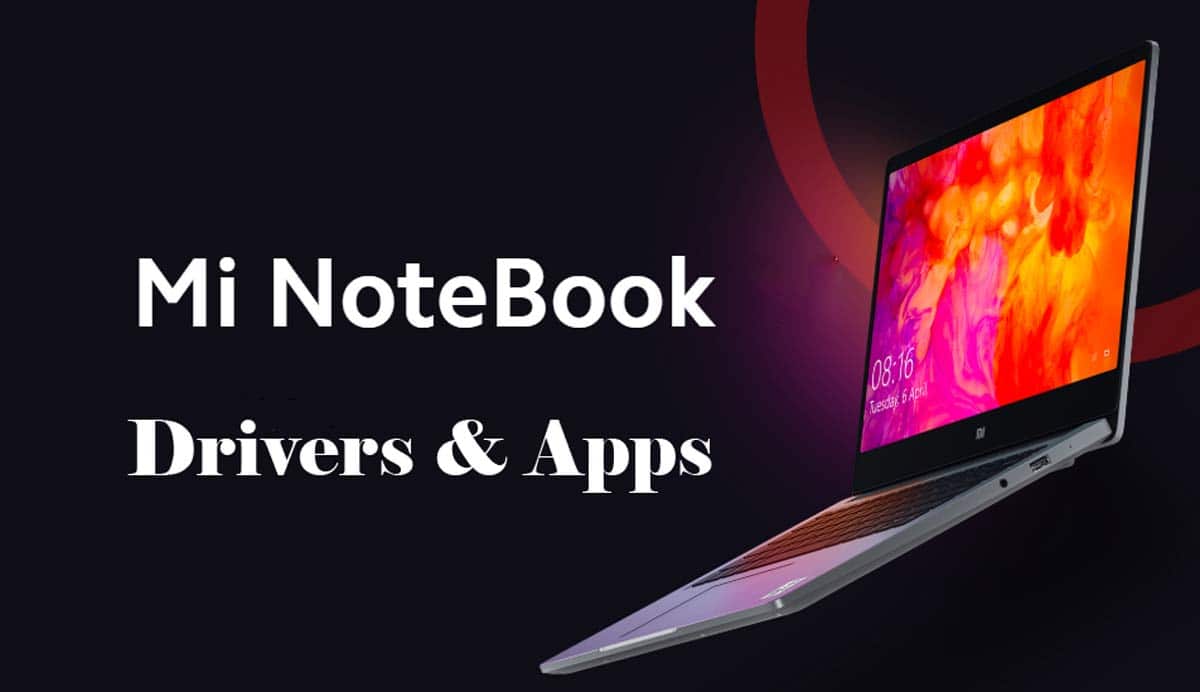
HI… I own a MI Notebook 15……my touchpad isn’t working. Could you please help me in resolving the issue
Yes same issue I am facing. Have you figured out how to fix it? If so, please help sir. Thank you.
long press f12 key for 2 seconds and see
Hi, the keyboard skips a few of the letters and is being a problem since last year. I had contacted support but they didn’t solve the problem even that the laptop was under its first-year use warranty. I am very disappointed with this brand support as I bought many of your products and the only time I request support I got no solution to it not even in the store in Panama. Everyone must agree on how annoying it is to have problems with typing is like the number one tool for any computer. I recommend nobody to buy a computer out of china as you probably will get no support.
power management app is getting detected as virus, not able to install
I am facing same problem
same issue please provide some solution
Looks like its a common issue, touchpad is not working all of a sudden.
Didn’t got any support, the touchpad is not working anymore!
I have Mi Notebook 14. I accidentally deleted the DTS audio processing app came pre installed on this pc.. How can i download it again
please help…
I have mi notebook 14 .left side of shift key, caps lock and w keys is stop working and i have facing problems will writing words related to w key . please give a solution related to this problem keyboards
update the chipset drivers
i have mi note book pro and my fingerprint is not working….
sir i bay a new laptop mi notebook pro in resent figureprint not working who to solve it
First try to install Fingerprint driver, if it is still not working then then you need to visit Mi service center or other repair shop for fingerprint hardware replacement.
i bought redmi 15 laptop after using someday my touch-pad is not working. Please tell me how it’s solve.