Xiaomi provides 5GB free cloud storage to all of its smartphone users. You can backup your important data including photos, contacts, messages and more to Mi cloud storage free of cost with your mobile.
If you have lost your mobile or your mobile is damaged or you have upgraded your mobile with new one then you can easily restore data from mi cloud to new phone.
You can restore data from mi cloud account to Mi as well as non Mi phone. So let us discuss how to restore data from Mi cloud to another phone.
Backup your Mi smartphone data to Mi cloud storage
First of all you need to backup your Mi smartphone data to Mi cloud storage only then you can restore it new smartphone. You can skip this step if your have already taken your smartphone data Mi cloud storage.
Mi provides 5 GB free storage for everyone. Once you create your account on Mi cloud you will automatically get 5GB online storage. This is applicable to Mi smartphone users as well as non mi phone users. Everyone who create Mi cloud account gets free only storage.
And this Mi storage can be extended after paying to mi.
How to backup Mi phone data to Mi cloud
Follow the simple steps in your mi phone to backup your data to mi cloud:
- Make sure you have logged-in in your Mi cloud account in your Mi phone.
- Open settings in your mobile.
- Click on Mi Account.
- Click on Back up device.
- Click on Mi cloud backup.
- Click on Backup Now.
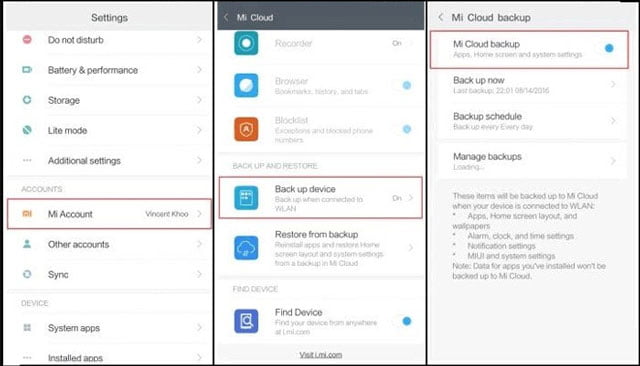
After following these steps your backup has started and this process may take longer time depending on your data size and internet speed. To complete this process your smartphone must have a stable internet connection.
How to restore data from mi cloud to mi phone
This procedure is only about restoring data from mi cloud to mi phone only. So follow the given below simple steps to restore data from mi cloud to mi phone:
- Go to system settings
- Click on Mi Account.
- Click on Restore from backup.
- Select the desired backup (if you have multiple backups)
- Click on Restore using this backup
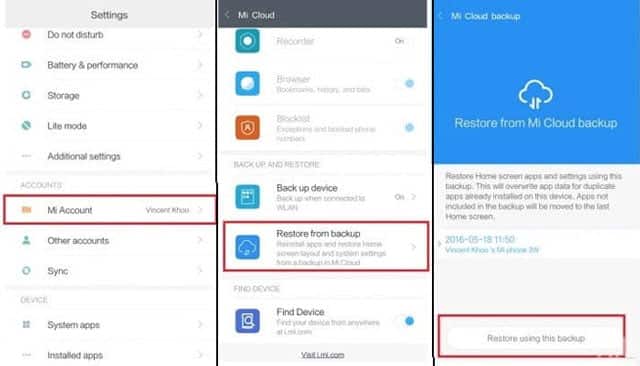
After following above mentioned steps your data restoring process has started and this process may take longer time depending on your data size and internet speed. To complete this process your smartphone must have a stable internet connection.
Restore data from mi cloud to non mi phone
If want to download your data from Mi cloud storage to non Mi smartphone then you can do it by following the simple steps below. You can download your mi cloud data in your computer browser and then transfer it to your mobile.
You can also directly download the Mi cloud data to your new mobile browser.
- Go to Mi Cloud login page.
- Click on Sign in with Mi account.
- Login with existing Mi account (where you have backed up your data)
- Download your data like photos, contacts, sms and more.
- Like you can click on Photos to download all of your photos.
You can visit How to Download data from Mi cloud account in browser page for more information regarding Mi cloud.
We hope that you have downloaded your Mi cloud account data to you new mobile. If you are facing any problem then can leave a comment. We will try to answer you questions.
More Related Post


I can’t download my messages from mi cloud to pc or my other device.
Same here. I really need those messages
It is asking for password after login & not receiving new password/OTP when I clicked in forgot passwords option
I want to restore my mi cloud contacts to non mi phone.but there is no such option is available…
Help me out plzzzz ASAP.
Call me ymi have a solution about it 6005955891
I can my contacts on MI cloud but I can not download or export them. Please help! 🙁 I bought a new Oneplus phone recently and unable to move my contacts on that.
Yes bro I also same problem ..
When I use Vivo phone i restore all contacts from mi account but one plus have doesn’t have any option
Hello vikas verma i got the solution of mi account contact recovery or export your contact …
Call me 6005955891
I lost my mobile but I am not able to download my contacts from mi cloud OTP issue
Why can’t I restore my redmi note 10 to poco f3. Both are using MIUI
All use Mi Mover or one plus app switch
I am unable to restore my contacts from mi cloud to my non mi phone. Please help.
I need to restore contacts from mi cloud to other phone it doesn’t work please help me
recorded call in xiomi account in one mobile can be able to get in another mobile while opening same xiomi account?
Thanks for this information