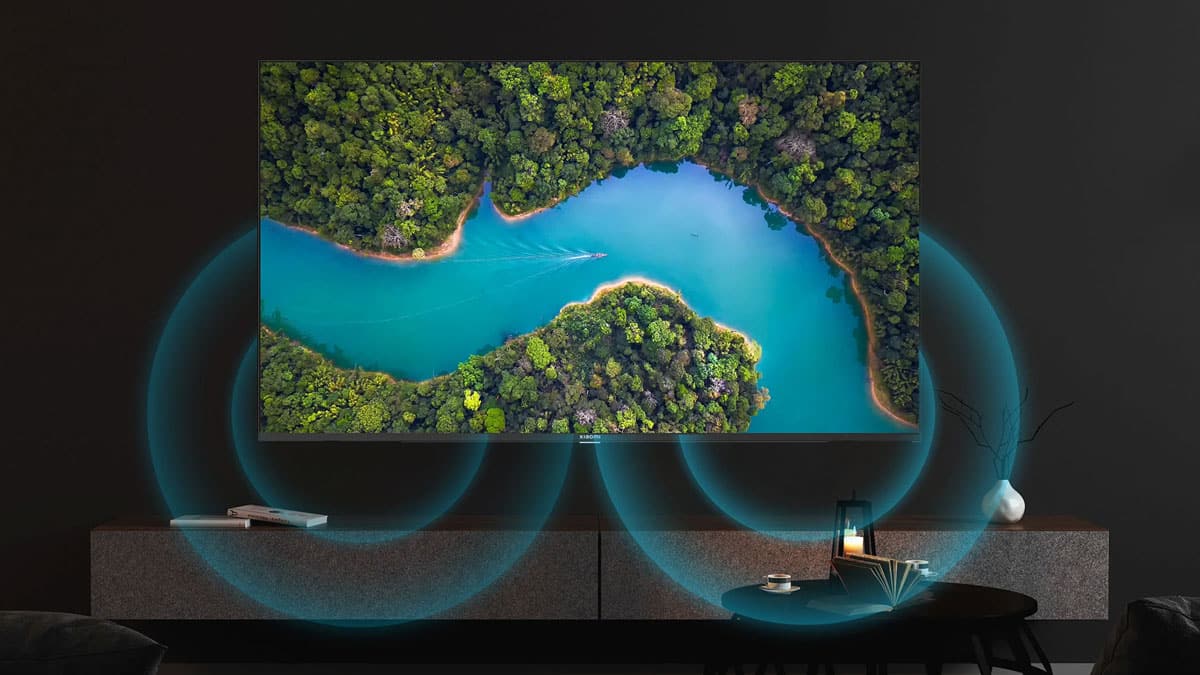If you have recently purchased an MI or Redmi LED TV then you might want to install it on your Home or Office wall. Xiaomi has made TV installation easy for its customers as Mi is offering free LED TV installation when booked within 15 days of placing the order. Here we have MI Redmi LED TV installation free booking guide with details.
Are you searching for a technician nearby you to install your newly purchased Mi Redmi LED TV on your home or office wall? Don’t worry, we are here to help you and will tell you the step-by-step process for Mi TV installation for free.
Xiaomi offers a one-time free installation of MI TV if availed within 15 days of the delivery of the product. MI technician will also guide you through the complete operating procedure and demo of your TV for a pleasant customer experience.
In this article, we have explained how to book MI TV free installation and product demo within 15 days of product delivery.
Mi TV installation
You can install your MI TV in two ways, either you can book an MI TV installation appointment with Mi Service Centre or you can do it yourself.

Booking MI TV Installation Guide
You can easily book MI TV installation for free on the Xiaomi website within 15 days of order delivery. You can get your MI TV installed at your home or office in four easy steps. So the steps to Mi TV installation for free by MI authorized technicians are as follows:
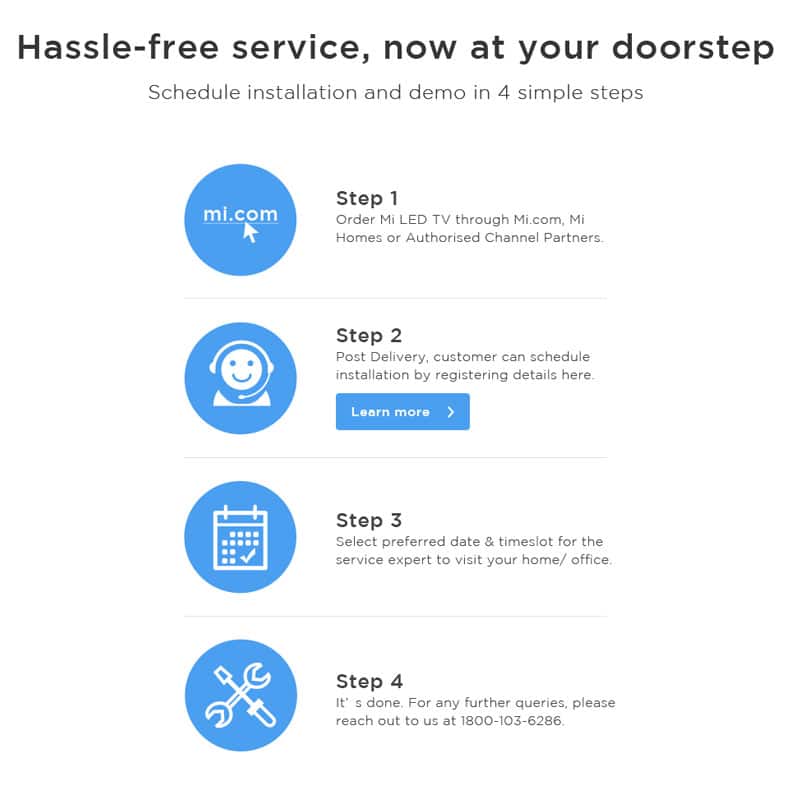
Step 1: Buy Mi TV
First of all, you need to buy the MI or Redmi TV from mi.com, Mi homes, or Mi authorized channel partners like Amazon, Flipkart, and more. As MI LED TV free installation is not applicable on unauthorized sources like imported MI TVs and more.
If you have already purchased your MI TV from any MI-authorized partner then wait for the delivery of your MI TV to your address.
Step 2: Book MI TV Installation
You can book an MI TV installation or demo on the MI website after you have received your product. You can now follow the instructions to book your MI TV installation for free at your Home or Office.
You can visit the MI TV installation page and select the option At home installation & Repair/Video Assistance.
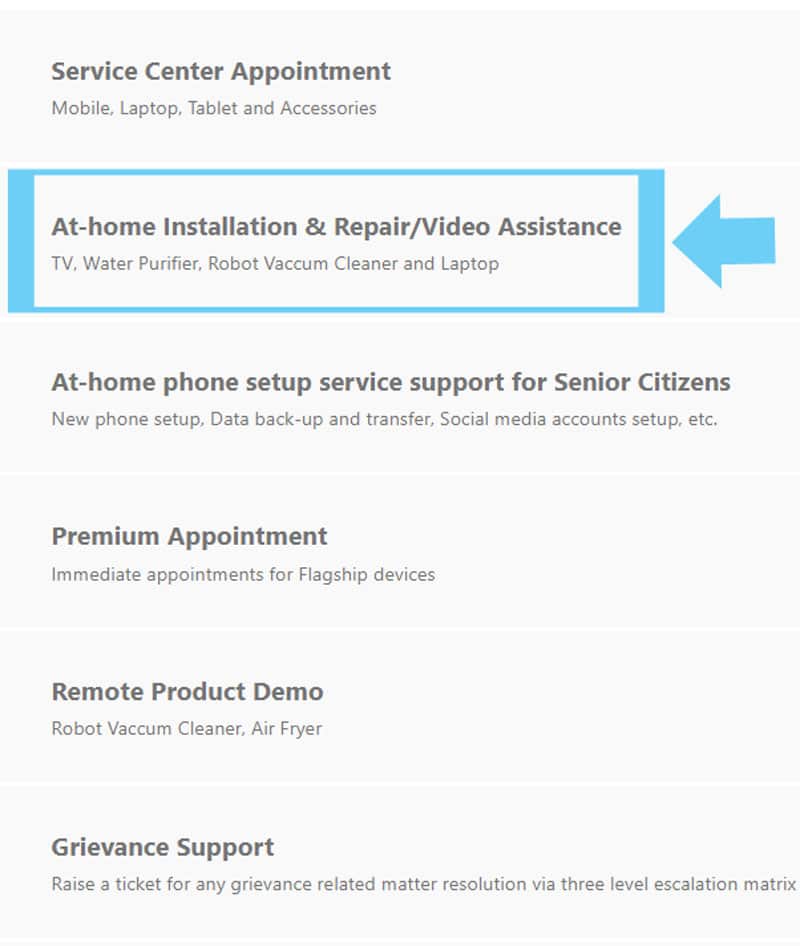
Now provide the Serial number or order ID of your MI TV in the box as shown in the demo image given below and click on the Submit button.
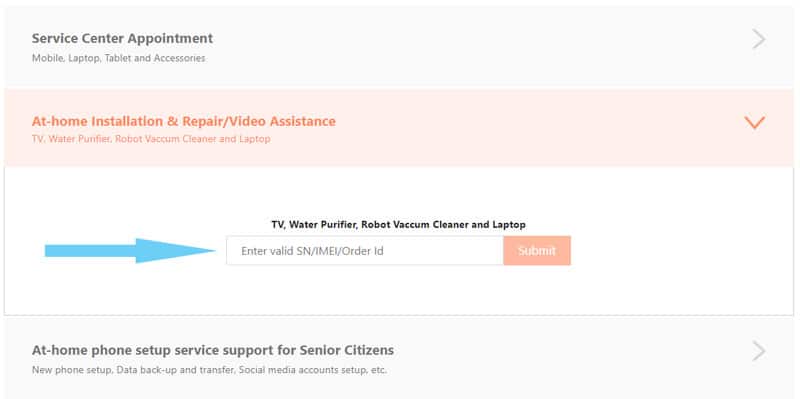
Step 3: Select the preferred date and time
After that follow the on-page instructions and provide the required information like address, contact details, date, and time of the installation. MI can ask for the OTP to verify your mobile number.
Make sure you select the date and time according to the availability of the technician and your convenience. You should be present at the time of the scheduled time to avoid any type of delay.
Step 4: Installation of Mi TV
A Mi authorized technician will visit your location on your scheduled date and time and install your TV within an hour. He will also show you a TV demo and can explain the Mi TV operating guide if required by you.
You can contact the Mi service center at any time for any type of query related to your Mi TV at their helpline number 1800-103-6286. You can also track your service request at any time on the Mi installation booking page.
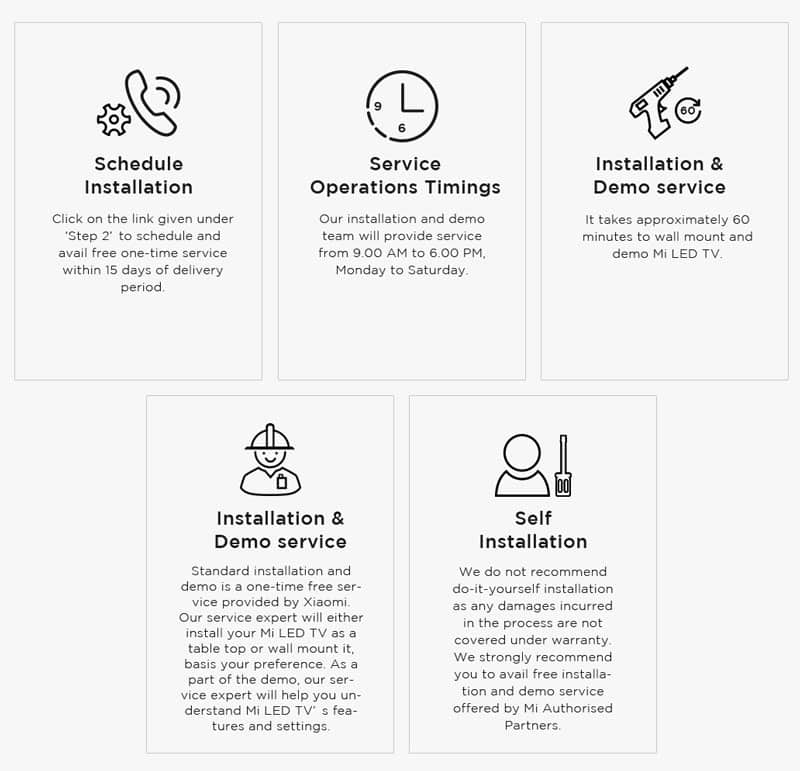
Self Installation of Mi TV
Mi TV installation is a difficult process and requires specific tools like a drill machine, screw, wall mount stand, and more. If you are doing Mi TV installation on your own then you should know some skills like the operation of a drill machine, leveling, screwing, and more.
The Mi TV installation process can be risky and harmful to your MI LED TV if you don’t know the correct installation procedure. But you can install your MI TV on your own if you have access to the required tool and know the correct installation procedure.
Generally, TV screens are very weak and require special care and attention. There are very high chances of breaking of TV screen while installation. So it’s a good idea to book a MI TV installation appointment if you don’t know the procedure.
Also Read: Mi service centre appointment booking
FAQs
Is Mi TV installation free?
Yes, Mi TV installation is totally free if availed within 15 days of the delivery date. You can book Mi TV installation on the Mi website, Mi authorized technician will reach your location and install your TV within 60 minutes.
Can I install my MI TV myself?
Yes, You can install the Mi TV yourself if you have access to the required tool like a drill machine, wall mount stand, screws, and as well as you know the correct procedure to install the TV on the wall.
If you don’t have the required tool and don’t know the installation procedure then it is not recommended to install your MI TV on your own. You can book Mi TV installation free of cost on the MI website within 15 days of the delivery date.
How to install Mi LED Smart TV?
First of all collect the required tools like a wall mount stand, screws, and drill machine. Now plan the location and position of your TV and mark the four screw location on the wall by using wall mount stand screw holes and a pencil.
Drill on the wall at four screw locations using a drill machine and now tight the wall mount stand using long screws on the wall. Now attach the MI TV with a wall mount stand using screws. You have all done, you can now connect the TV connections like cable TV and power supply to your MI TV.
How can I install the App on Mi TV?
You can easily install the App on Mi TV as MI TVs are Android TV. Go to the Play Store and search for the app you want to download. Now click on the install button and wait for some time to install the App on your MI TV.
Now launch the installed app in your Mi TV and you can now enjoy your installed app in your MI LED TV.
How to find the serial number (S/N) on Mi TV?
Serial Number of Mi TV is a unique number written on the back of the TV. Find the sticker on the back side of the Mi TV and find the Serial Number.
Is wall mounted included in the MI TV free installation?
No, wall mounted is not included in the MI TV free installation and Mi TV box. You need to purchase the wall mount for your MI TV separately. Generally, a wall mount for a TV costs approximately 500₹.
MI LED TV comes with two plastic side stands that can be placed on a large table to hold the MI LED TV.
What is Mi complaint helpline number?
If you are facing difficulties in using Mi services and products then you can contact the MI complaint helpline number and raise a complaint there. The Xiaomi complaint helpline number is available from 09:00 to 06:00 hours daily except holidays.